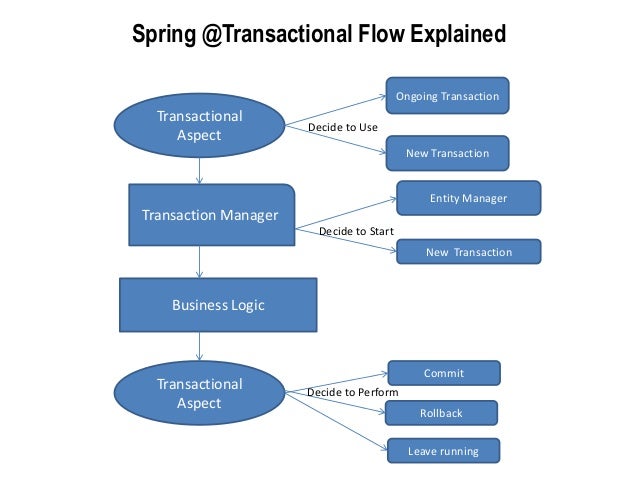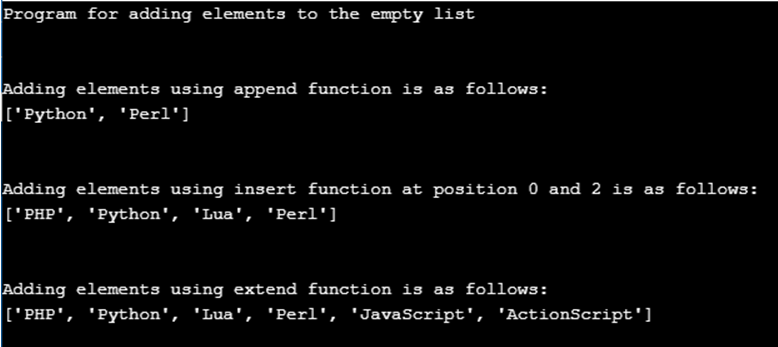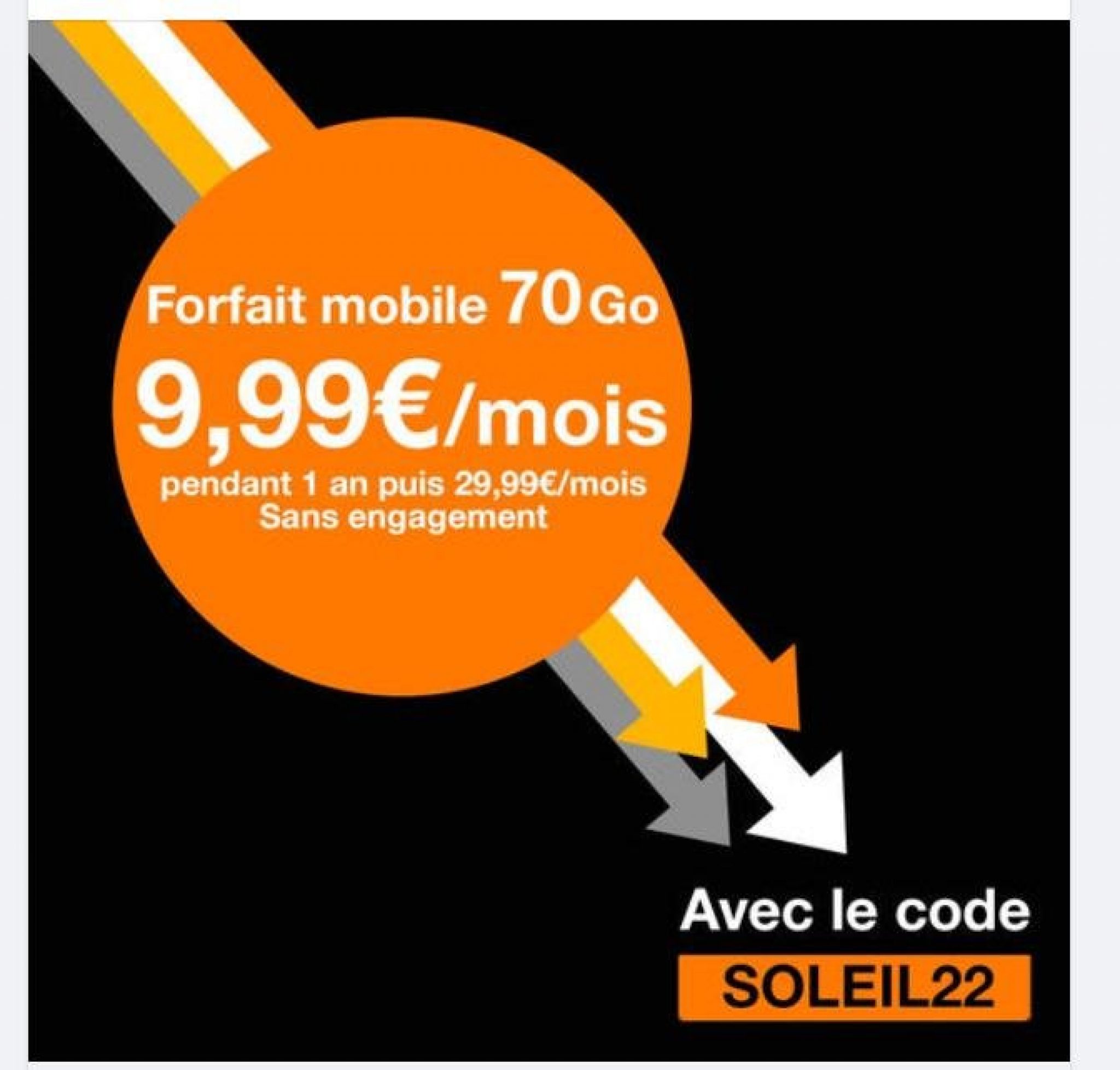Powershell chrome username

Press enter and wait till it finishes.
Add-Type -Path $($workingPath)\WebDriver.
Launch Chrome full screen to a specific URL using PowerShell?
GitHub
Chromeのウィンドウを2つ VSCodeを1つ . How can I enter Username & Password there, . With the help of a PowerShell script, you can . The output will look more or .The script will return the list of credentials stored in the Chrome Local Store, along with their usernames and passwords (in cleartext!).If you plan to install Chrome using Windows PowerShell, here’s how to do it. Instead of readhost provide the credentials directly and it should fire chrome right away.exe to query the respective SQLite databases and exports the results as a CSV file. simple powershell scripts for grabbing and decrypting passwords saved in chrome's sql database - TimSchellin/Extract-ChromePasswords.

com in single quotes and make it the value of the -ArgumentList . Right now I can read the value out of the database using a script like this: Peter Mortensen.
Web Scraping with PowerShell and Selenium
(see the image below) I cannot get the id or class or name of the elements like here (Username, Password, Sign in). answered Oct 14, 2013 at 20:21. I want to create a script to add specific bookmarks to a user’s Chrome browser when setting up their account with them.
Script to add bookmarks to Chrome
Start PowerShell as Administrator.getElementByID(txtPassword).This article shows you how to install Google Chrome browser using PowerShell on Windows 10.getElementById(txtUserID). published 1 February 2021.This is how I did it, first created a download. Right-click on the Windows PowerShell and select Run as administrator . Create a new PowerShell script file with the name run. asked Jan 18, 2010 at 11:50. PowerShellでは今開いているウィンドウの名前と、そのID(ハンドル)を取得することができます。 例えば . runas /user:Administrator powershell Start-Transcript -Path C:\Users\m\testlog. In this article, I will explain how to get current user name in PowerShell.Entering credentials at a chrome prompt or form using Powershell. The script utilizes sqlite3. Here is a working solution according to your comments :You are combining Powershell with Javascript.
Auto Login to a website using powershell
This will also ensure that you can get the output of the command in testlog.I'm trying to read the contents of a cookie (to use for authentication in a script), but the value is stored as some sort of encrypted value in the chrome sqlite database. Lets see the methods in .Stack Overflow Public questions & answers; Stack Overflow for Teams Where developers & technologists share private knowledge with coworkers; Talent Build your employer brand ; Advertising Reach developers & technologists worldwide; Labs The future of collective knowledge sharing; About the company On Windows Vista and later versions of Windows, you must open PowerShell with the Run as administrator option to use this parameter on processes that you do not own.exe --user-data-dir=c:\users\username\Documents\CustomChromeProfile. I thought it might be possible to force it to open in a new window and track the PID of that program, but the PID that gets returned .Quickly retrieve Google Chrome passwords using powershell (please note this creates sqlite assemblies in your temp directory) .Get-Credential -Message Credential are required for access to the \\Server1\Scripts file share. An example of what I have tried is: Start-Process -FilePath C:\Program Files(x86)\Google\Chrome\Application\chrome This simple string is not even working . The optional path to a . Chrome Extensions are a challenge to audit due to the way they install and lack of . Import the Selenium module using the following command: 1. It seems that when Chrome starts it spawns various other process that end up being the windows/tabs and the process that you actually start only facilitates this and then exits. Example: RunDll32. If you’re asked Do you want to allow this app to make changes to your device answer Yes. -User Server01\PowerUser PowerShell Credential Request Credential are required for access to the \\Server1\Scripts file share.

0, the switch -IncludeUserName was added to the Get-Process cmdlet.ps1 file that contains the powershell script,. edited Jan 23, 2019 at 19:58. Import-ModuleSelenium. J'essaie d'automatiser un processus pour les utilisateurs finaux de notre .I think you can create a shortcut icon on their desktop that does that by using the runas command.
Using Chrome Cookies for Invoke-WebRequest in Powershell
Get Current User name in PowerShell
Now that we have imported the Selenium module, we can start using it to automate web browsers. Is there a way to export Chrome bookmarks in HTML format using PowerShell? I know I can just grab the bookmarks file from “C:\Users\AppData\Local\Google\Chrome\User Data\Default” if I want to backup the bookmarks but it’s not in HTML format.I need a script that will start Google Chrome and then send a signal for it to go into full screen mode (usually done by hitting f11).Net class or Get-WMIObject cmdlet in PowerShell.In this article, you will learn how you can manage extensions in Google's web browser Chrome in your organization.Insert the specified username, password, and company code in to their respective fields.This is helpful in remote servers where you just a have remote command line tool available to use.
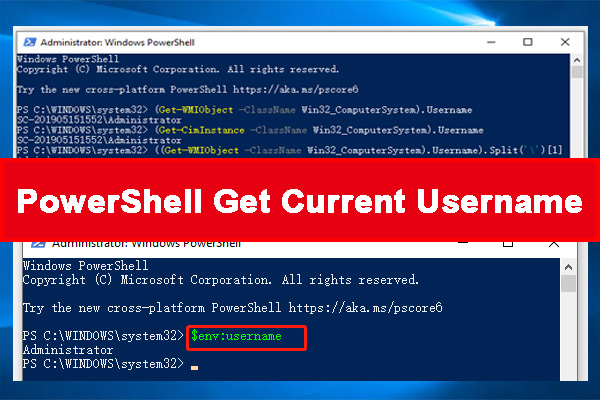
Go to start and search for ”PowerShell”, right-click on Windows PowerShell and click on Run as adminstrator.With Internet Explorer you can create a .cpl,ClearMyTracksByProcess 255 REM History: REM RunDll32. $ChromeDriver = New-Object . (I want it do guess it automatically)
Export Chrome Bookmarks as HTML
To get current username in PowerShell, use whoami, GetCurrent() method of WindowsIdentity. HI , I'm automating 1 website using Selenium Module in PowerShell, but encountered this issue in the beginning.
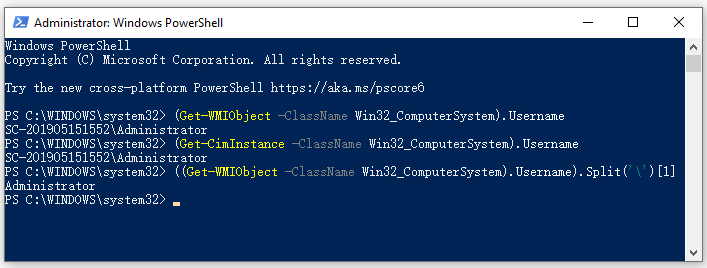
Manquant :
The variable $ie is empty since you didnt use -PassThru, but even if you did it would not return the content of the . 開いていたとしましょう。Getting Started with PowerShell to Automate the Chrome Browser
Powershell to enter creds in Chrome browser : r/PowerShell
By Richard Devine.ps1 in your working directory.
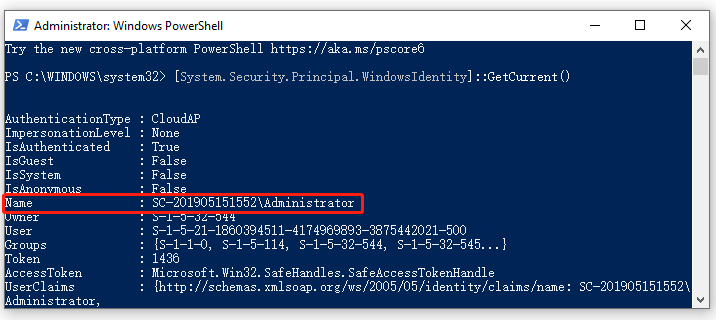
By default, Start-Process creates a new process that inherits all the environment variables that are defined in the current process. Note: you will not have the same level of control over Chrome like you do with using the New-Object cmdlet and IE.Chromeのウィンドウ全ての情報が取得できない.The Start-Process cmdlet starts one or more processes on the local computer. Paste the following code in PowerShell. Make some changes that .value = $Username; $IE.0, Get-Process can easily return the process owner, even though it isn’t a property of the type returned by Get-Process. Bonjour les amis, Je suis un noob du PS.
google chrome
PARAMETER Path. End result: Enhanced PowerShell script to download ChromeDriver # The code so far has solely focused on executing the instructions provided by Google to keep things easy to digest and streamlined. I specifically want to export the .I am new to Powershell.value = $Password; .Powershell script to start Chrome and more - Stack Overflowstackoverflow. Chrome Browser Extensions install into the user profile and do not appear in the Add/Remove Programs list. To specify the program that runs in the process, enter an executable file or script file, or a file that can be opened using a program on the . Comment PS manipule-t-il le fichier de préférences avec cette commande, car il semble légèrement différent lorsqu'il est collé manuellement dans les préférences en tant que . The end result below will run .comHow to run Chrome in full screen on launch - AddictiveTipsaddictivetips. Password for user Server01\PowerUser: This command uses the Message and UserName parameters of the Get-Credential cmdlet .Si ce cmd ajoute la même ligne ou un équivalent de toute façon, cela n'a pas d'importance car Chrome l'a comme entrée lorsque vous l'ajoutez manuellement à partir de Chrome.You should also specify the path to chrome and try this again. Make sure to extract the file chromedriver.Tutoriel Powershell - Installation de Google Chrome [ Étape par étape ] Découvrez comment installer Google Chrome à l’aide de PowerShell sur un ordinateur exécutant Windows en 5 minutes ou moins.Drill down the Selenium zip file to find the WebDriver.panhead93 (Panhead93) March 23, 2018, 4:04pm 1. Click on the Start button and type PowerShell.exe and WebDriver. Set-Location -path c:\users\$env:username\desktop # alternative syntax.

The code below is a PowerShell function to get the installed Google Chrome browser extensions from a local or remote Windows computer.comRecommandé pour vous en fonction de ce qui est populaire • Avis In PowerShell, there are different ways to get current user name.Basically, you just need to enclose the --start-fullscreen http://www.Is there a way to use already obtained cookies from an existing Chrome web session in Powershell for the SessionVariable? I know the fields for SessionVariable are: Headers : {} Cooki. Whether you need to use PowerShell day-to-day or just want to poke around and learn it while on a . This parameter is equivalent to getting the Modules property of each process object.
Audit Chrome Extensions with PowerShell
cpl,ClearMyTracksByProcess 2 REM Temp Internet Files: REM RunDll32.Indicates that this cmdlet gets the modules that have been loaded by the processes. Here are examples demonstrating how to use the Selenium module in PowerShell: 1.exe -File C:\Users\SS\Desktop\download.Powershell pour saisir les crédits dans le navigateur Chrome. HI , I'm automating 1 website using Selenium Module in PowerShell, but encountered this issue .Here’s how to do it: Open PowerShell.
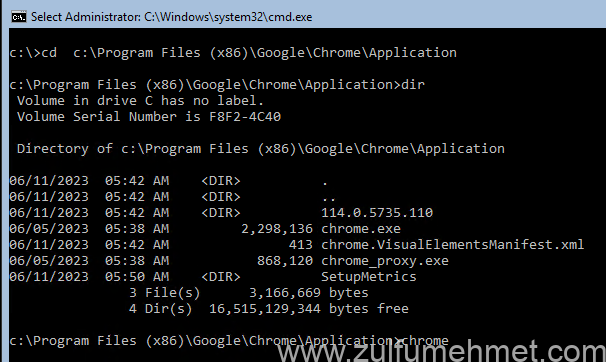
If you have Windows Server 2012 R2 or later, or have upgraded PowerShell on your Windows Server 2008 R2 systems to 4. I have found a script that does this and created an EXE with it but I need to know how to add not just one bookmark but multiple.